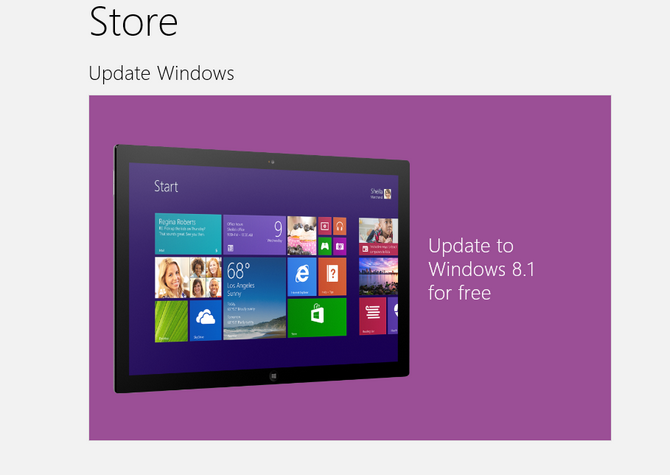
Microsoft released Windows 8.1 update as a free download for all Windows 8 users globally. The update includes several new and enhanced features, and notably the return of the Start button to the Windows desktop environment. The update, which comes in at a huge 3.42 GB download can be run on the backgound while you work on your PC.
Windows 8.1 is available free for Windows 8 and Windows RT users. You can download the update from Windows Store. When you open Windows store you can see a title, “Update to Windows 8.1 for free“(see below image) Click on that banner to start the update process.
For those currently running Windows 7, Windows XP or another old version of Microsoft’s operating system, you will need to buy the Windows 8 upgrade ($119, or $199 for Windows 8 Pro) and then make the upgrade for free.
What is new in Windows 8.1
[icon name=”icon-chevron-right”] START ME UP — The Start button is back in desktop mode. Now, one tap on Start flips you back to the new tile interface, where you can click or tap tiles to open programs. A long press brings up crucial settings such as the Control Panel.
[icon name=”icon-chevron-right”] GESTURE-ENABLED APPS — You can now wave in the air in front of the front-facing camera to get a response. For example, in the new app Bing Food & Drink, a right-to-left wave in “Hands Free Mode” flips through pages of a recipe.
[icon name=”icon-chevron-right”] ONSCREEN KEYBOARD SWIPES — The onscreen keyboard now includes the ability to type numbers or punctuation marks by swiping up or away from certain keys on the standard “QWERTY” layout, eliminating the need to toggle between numeric and alphabetic layouts. You can also select from suggested words mid-stream using side swipes and taps on the virtual spacebar.
[icon name=”icon-chevron-right”] BOOT TO DESKTOP — You can now start up the machine in desktop mode, bypassing the tiles for a short time. That removes some of the headache for companies that want to use Windows 8 but don’t want to buy a touch-screen monitor for every employee.
[icon name=”icon-chevron-right”] LOCK SCREEN ACCESS — You can now answer Skype calls or take photos from the lock screen without having to log in. Just swipe down. You can also set other apps like Twitter to send notifications when the screen is locked.
[icon name=”icon-chevron-right”] GLOBAL SEARCH — Typing while on the tile-based start screen will pull up multiple search results — if applicable — from your computer, the Web and the Windows app store.
[icon name=”icon-chevron-right”] BETTER BROWSING — No longer are you limited to 10 open tabs in the tile version of Internet Explorer. Before, Web pages automatically closed without prompts when you try to open more. You can open as many as you want now. Better yet, you can have two different websites displayed side by side, the way you’ve long been able to before Windows 8 came along.
[icon name=”icon-chevron-right”] PICTURE EDITING — A picture editor with pre-set effects comes with the update, allowing for photo touchups, cropping, contrast changes and other features.
[icon name=”icon-chevron-right”] XBOX ONE INTEGRATION — You can pick up where you left off if you start playing a video purchased on Xbox Video on a tablet and then watch the rest on Microsoft’s upcoming game console, Xbox One.
If you face any trouble while updating to Windows 8.1, please leave a comment below the problem you faced, I’ll try to help you 🙂




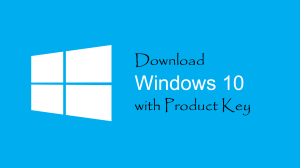




Is there any direct link to download iso file of windows 8.1
Microsoft not yet released Windows 8.1 ISO for offline download. But you can get one if you are running windows 8. Refer this post to Download Windows 8.1 offline Installer ISO