Annoyed of Ads in Gmail? Don’t worry you can simply opt out from showing ads in your Inbox. In Gmail’s new tabbed version, ads are showing mostly interest based. That means, if you buy some home appliances from any online store or if you search to buy a product, Gmail will show ads very similar to that product.
Google is also placing advertisements disguised as emails under the new Promotions tab. Most of us are not interested in seeing this kind of ads in our Inbox.
Steps to Disable Ads in Gmail
1. First you need to web version of Gmail.
2. Open “Ad Preference page” page.
3. Once you are in Ad preference page scroll down to bottom and click on “Opt out of interest-based ads on Google” link
4. Now you can see a pop-up, Gmail will ask you for confirmation. Click on “Opt out,” and that’s it. You will no longer see any targeted ad banners on your emails anymore.
Although ads can be temporarily hidden by tapping the X next to them, this won’t stop them for reappearing the next time users log on. The only way to permanently prevent ads from showing up in inbox is by deleting the Promotions tab.
This can be done from within Gmail’s settings. To begin, tap the gear shaped icon on the top right corner of the inbox to open the settings page. Next, select the “configure inbox” option and then choose to disable the “Promotions” tab.


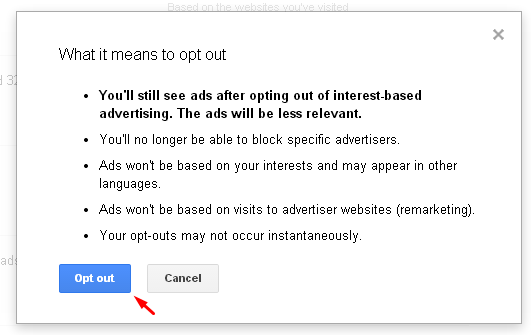




Vivek sir I use gmail app no ads are there
thank you
It was very good and practical
Is there ads in gmail. I never observed.
QUITE USEFUL…KEEP UP THE GOOD WORK